The Classroom from the Participant's Perspective
You can try out the SoPHIELabs classroom and our games from the participant perspective. To do this, you must first add a random participant, for this you can also leave the individual participant parameters blank.
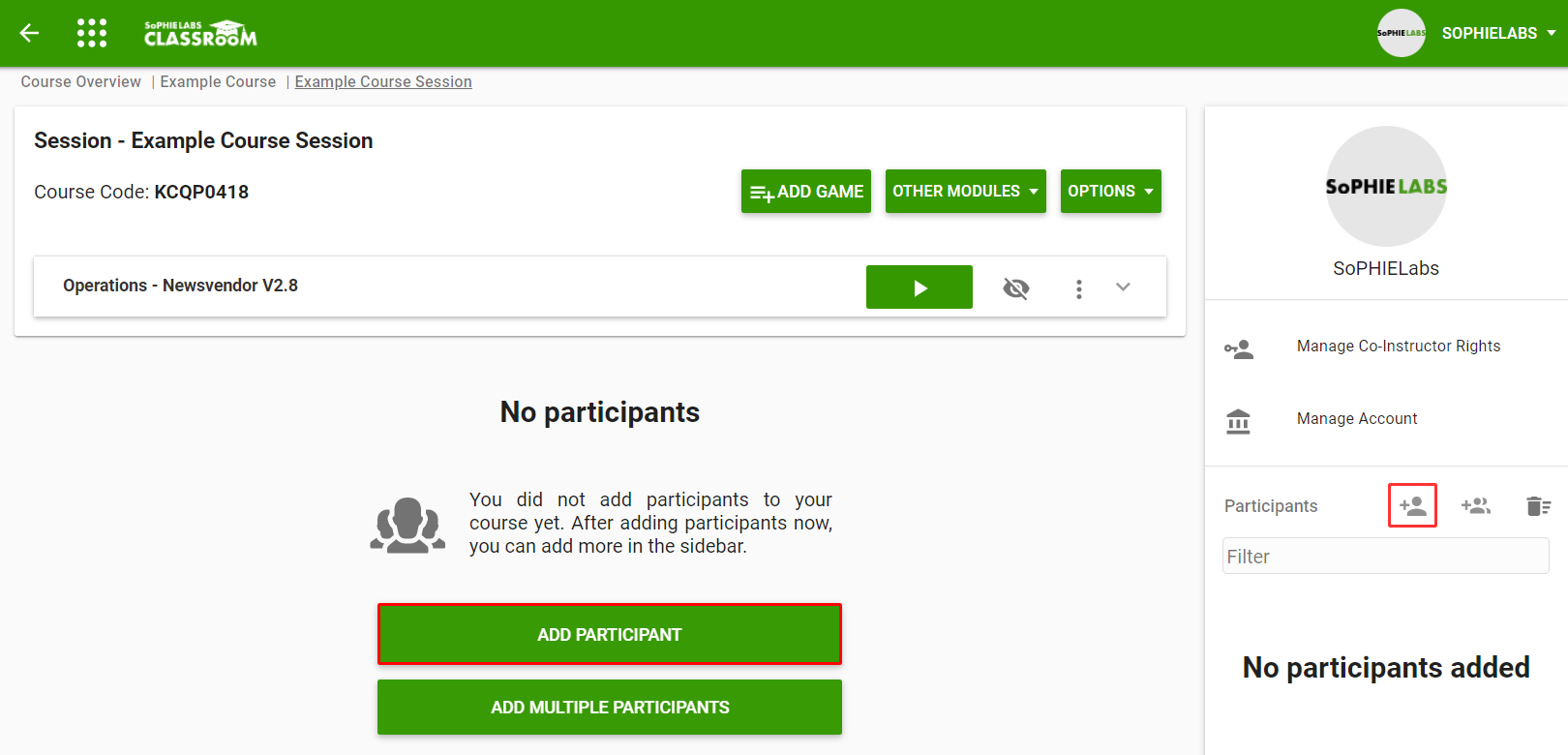
Next, you can select the "Login as participant" option by clicking on the corresponding user you created beforehand. This will open a new tab where you can view the classroom from the participant's perspective.
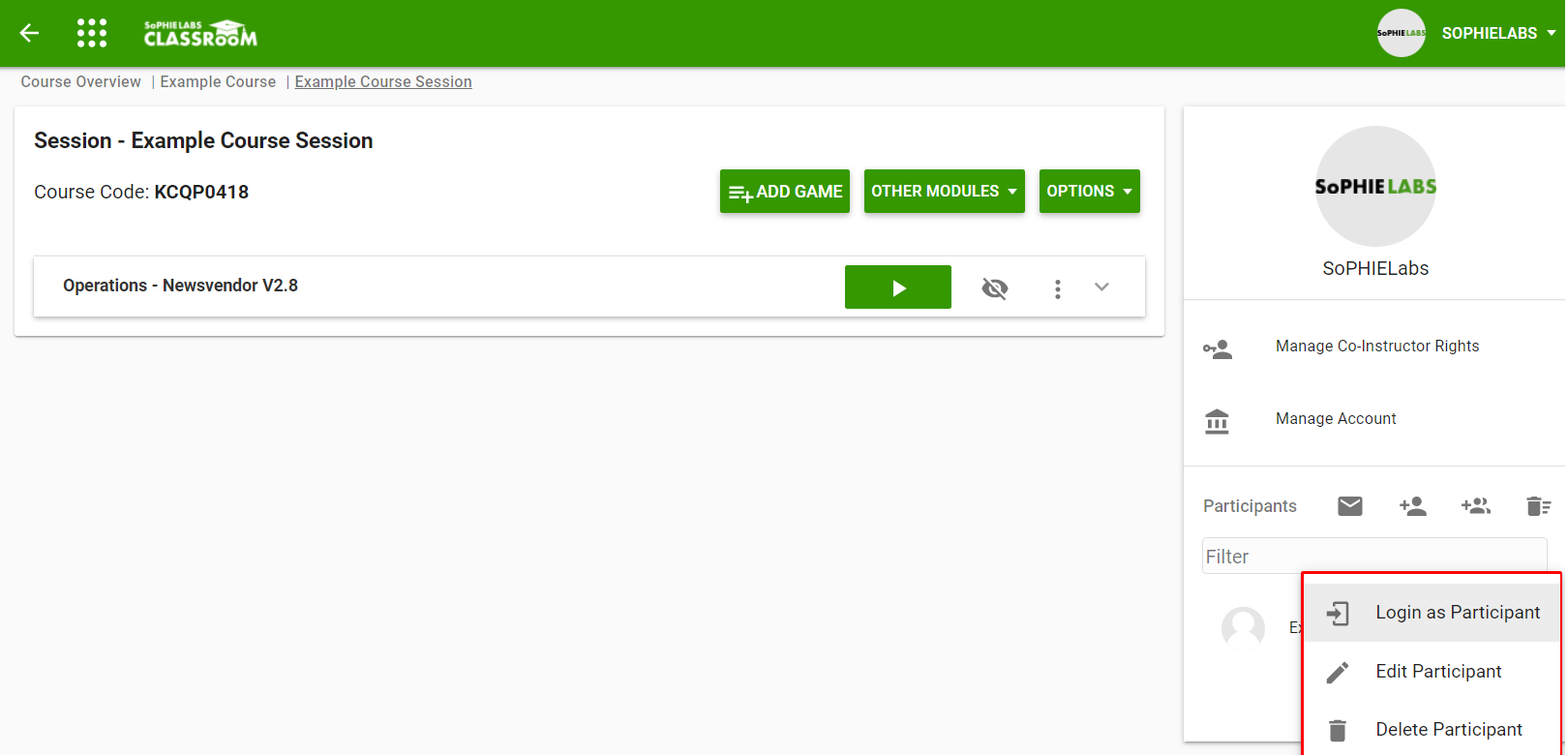
To be able to play a simulation, you first need to make sure that the desired module is switched to visible in your admin window, just as you would in a normal session. If it is not, you can change the visibility status using the eye icon.
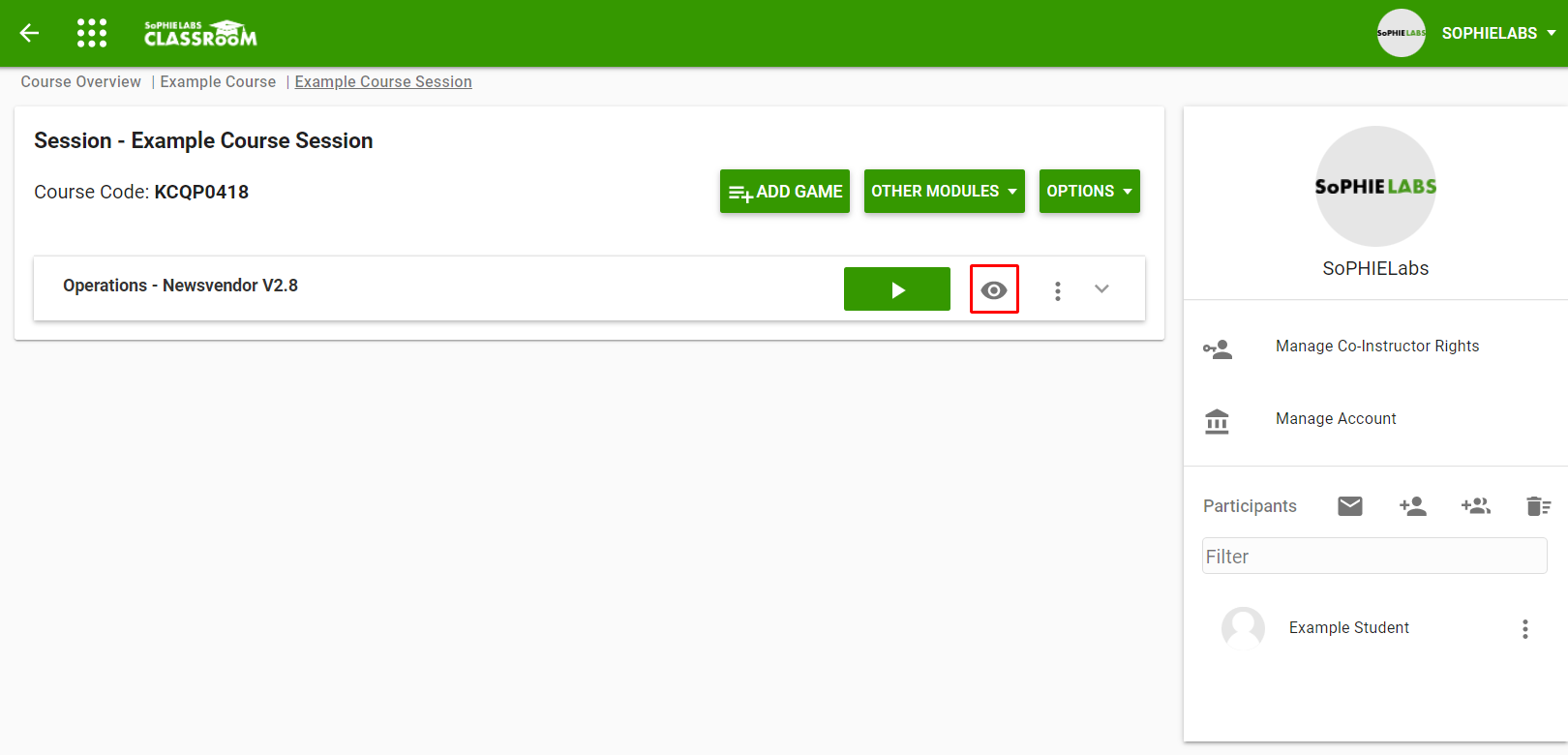
Next, you need to start the module by clicking on the "Set running" button in the admin window. Now the module is unlocked for the participants (in this case yourself) and you can access it as a participant.
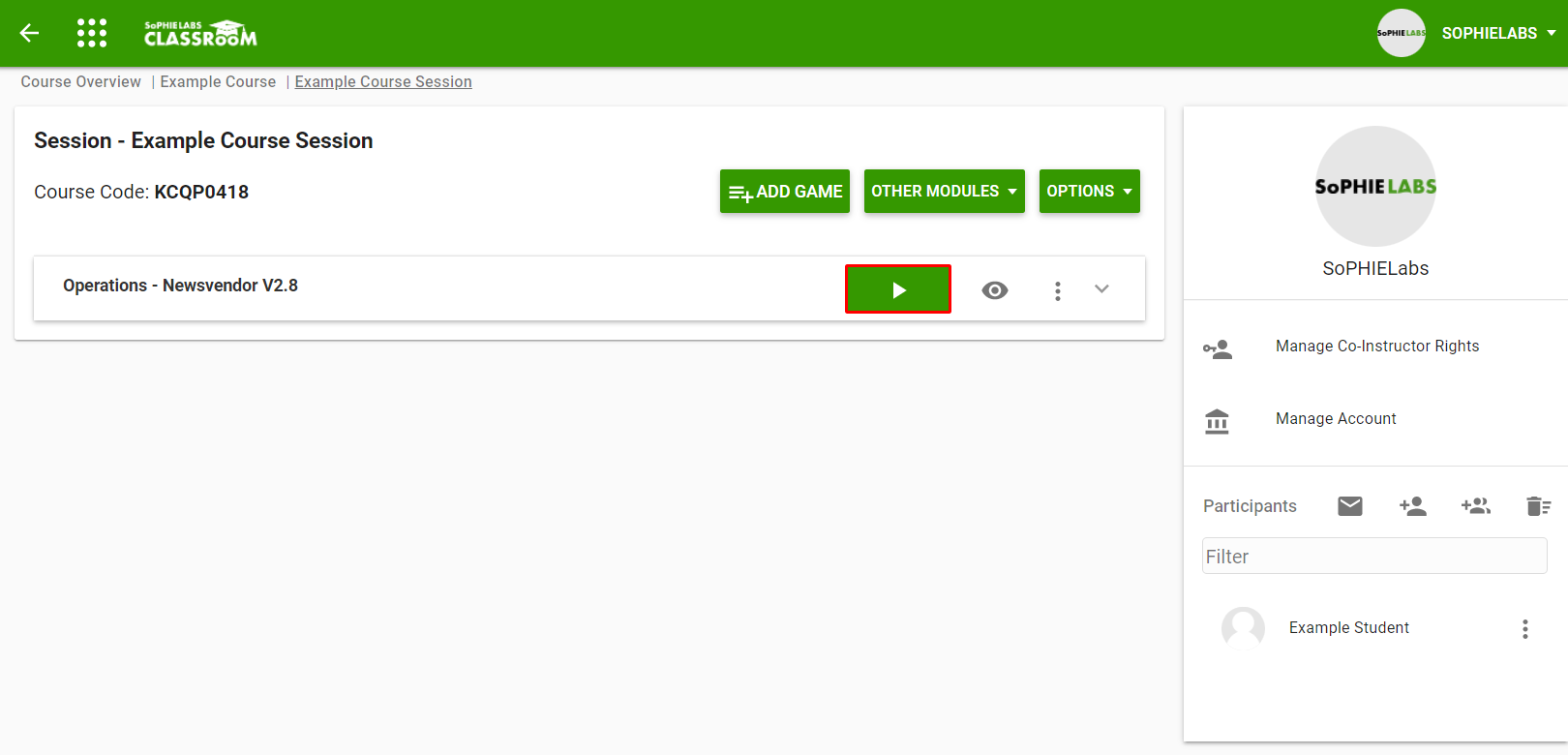
For some games, you will need to start individual sections of the games separately. If the game does not continue on its own from the participant's point of view (in most cases the message "Waiting for ..." appears here), switch to your admin window and start the next step.
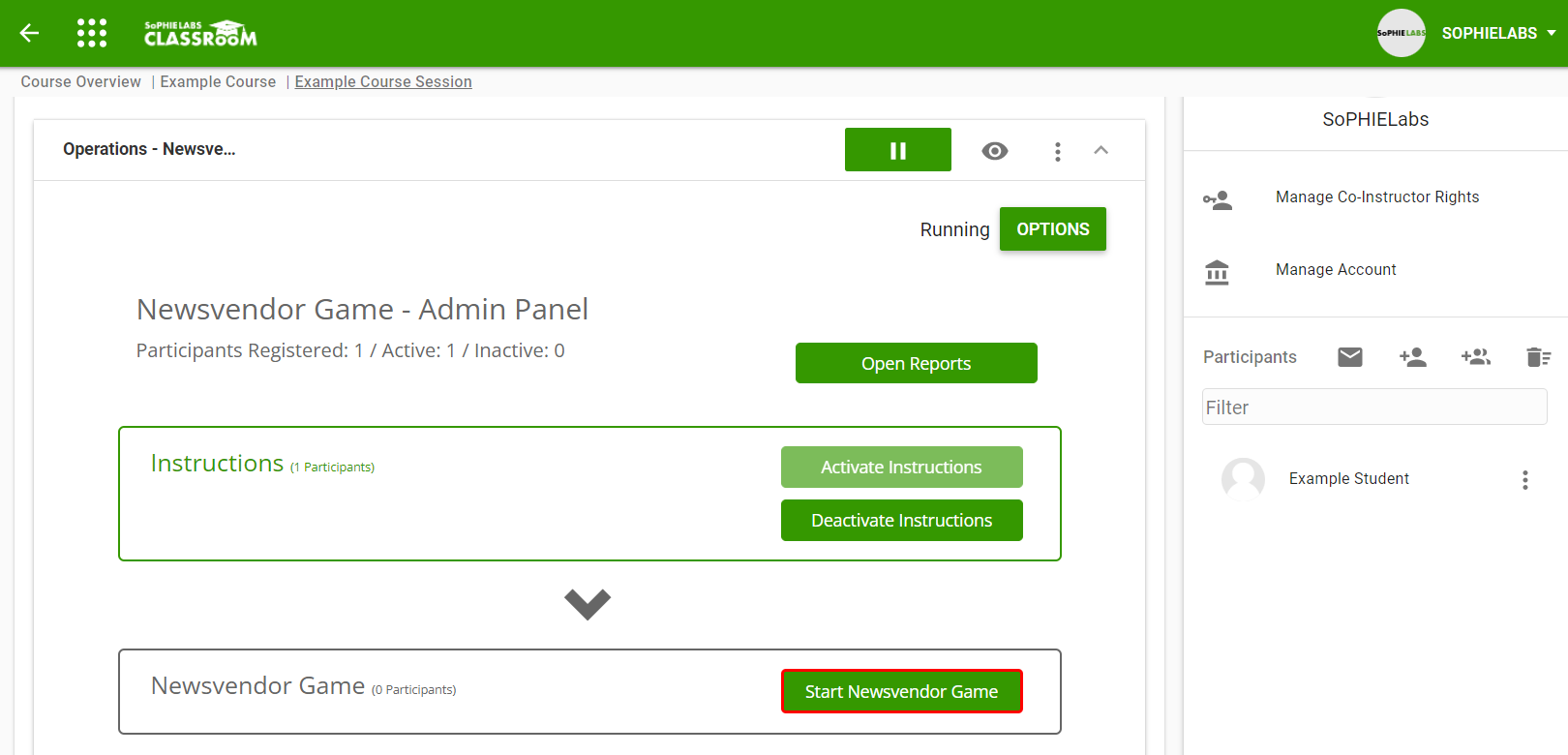
If you proceed according to this principle, it is possible to try out games yourself and put yourself in the role of a participant. Especially with single-player games, this works without any problems. If you want to try out a multiplayer game, you have to create several participants and log in as them. We recommend here that you use different browsers or even devices for the individual simulated participants, as problems can arise if you run a multiplayer simulation as different participants in the same browser (the individual perspectives overwrite each other, so that the participants are merged into one person).