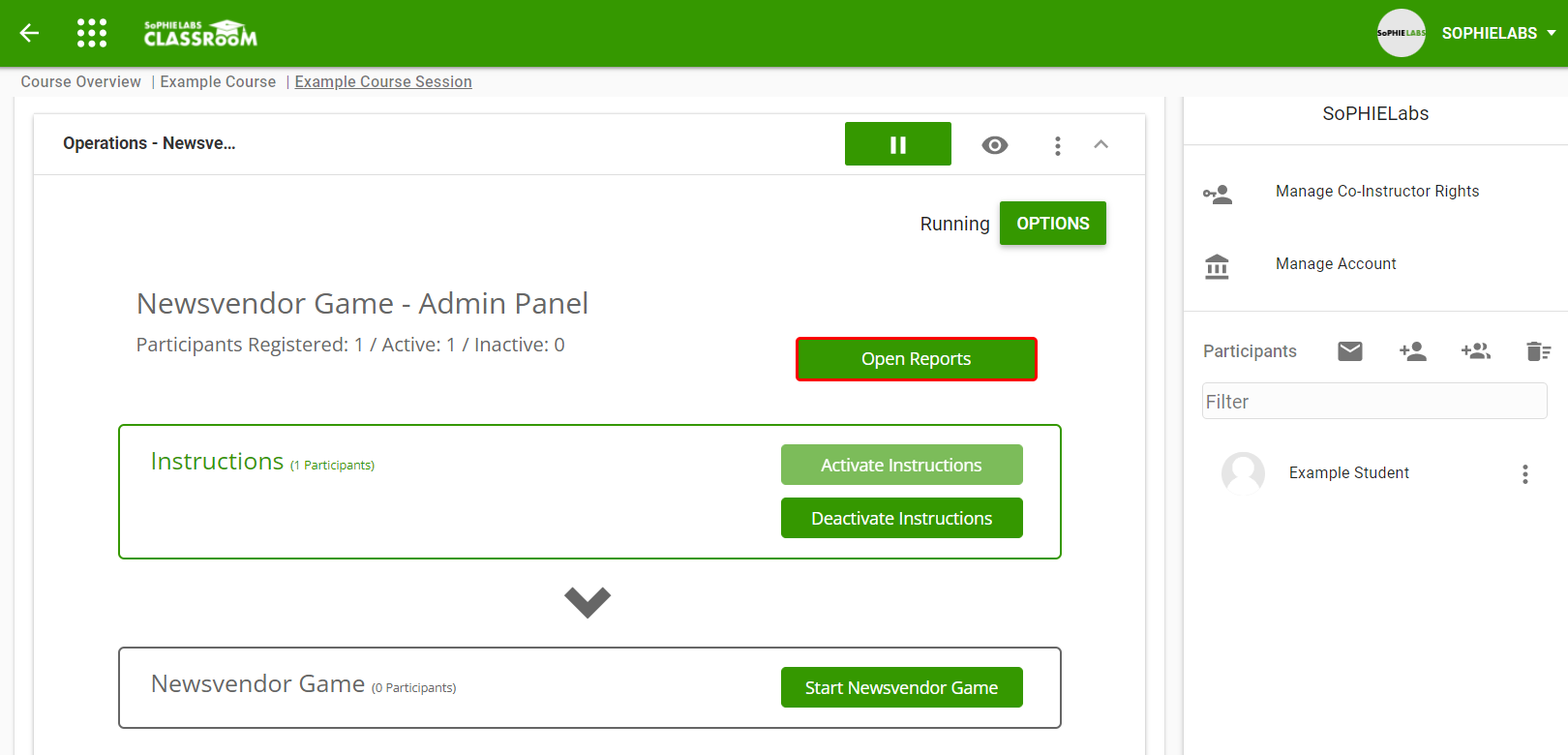Start and execute modules
After you have created the modules, added the participants, and invited them, you can start running the session. You can use the visibility icon next to each module to decide what content the participants can and cannot see. Note: The fact that a module is visible does not mean that participants can access it.
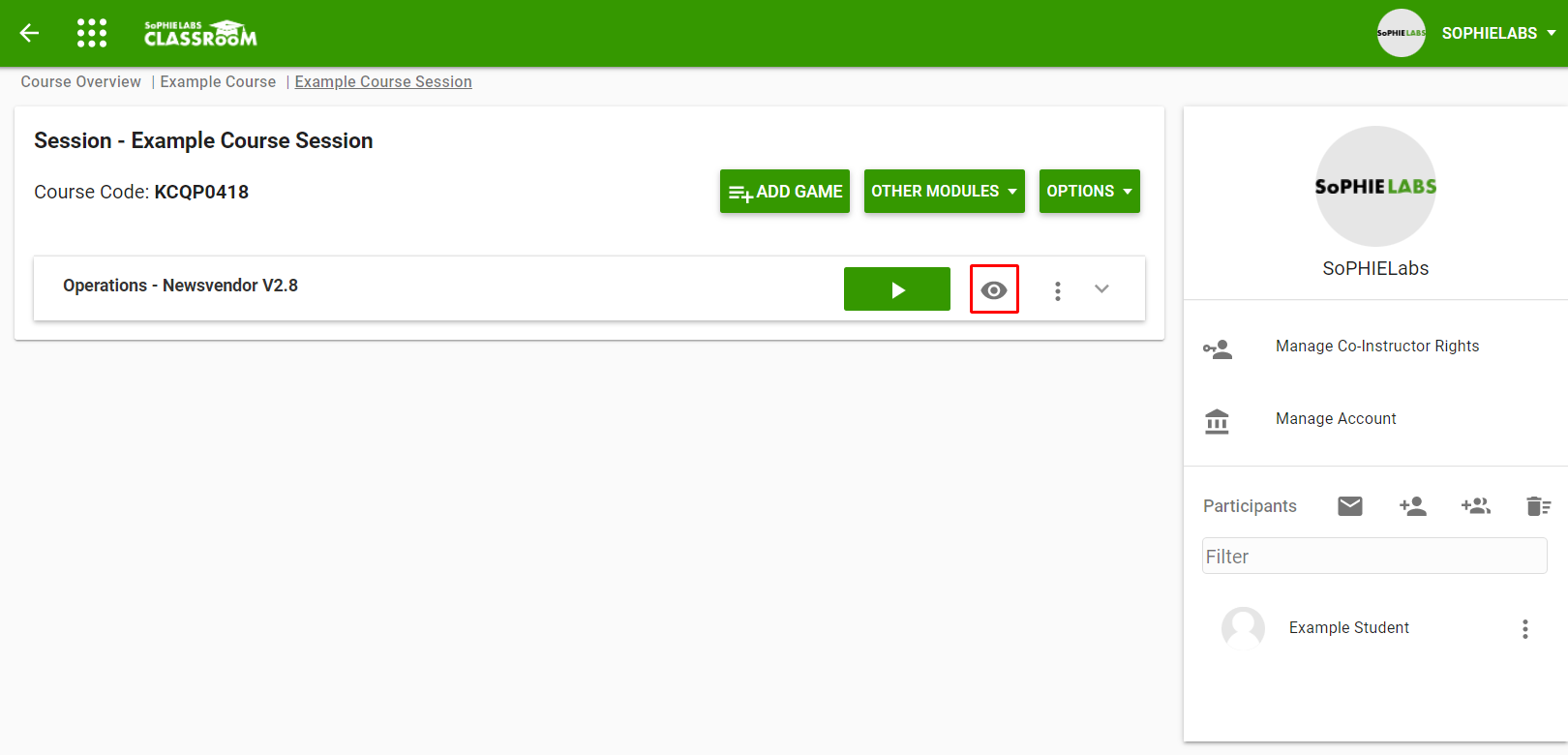
In order for participants to access and participate in a module, the module must first be started. To do this, select the module in your session that you want to start and click the "Set running" button located on the right.
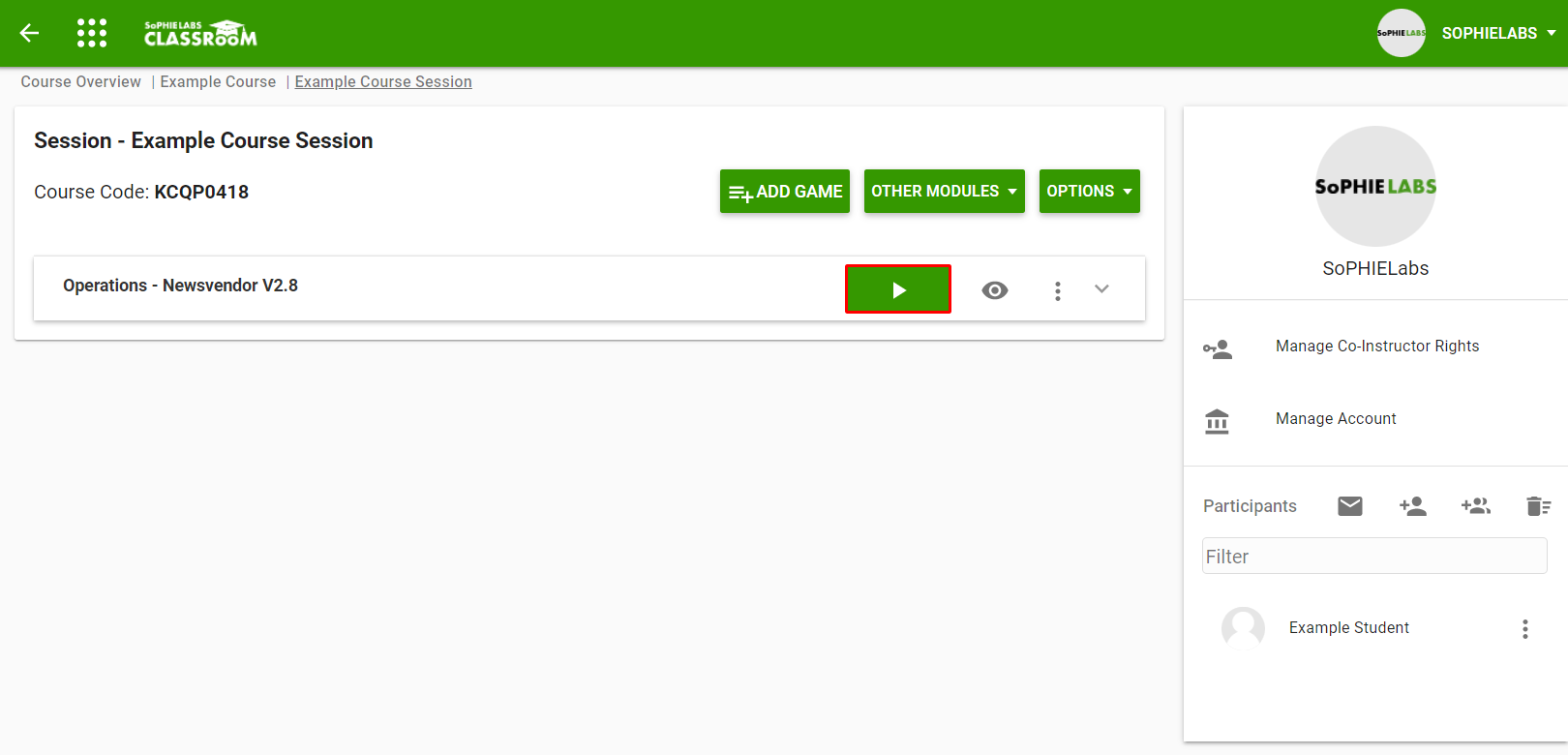
After that, students will be able to access the module and you will be able to see how many participants have already entered it in your admin panel. When all participants are ready, you can start the individual steps of each module and observe at which point in the game your students are. You can pause modules at any time by clicking the "Set running" button again. Students will then be presented with a waiting screen until you resume the module.
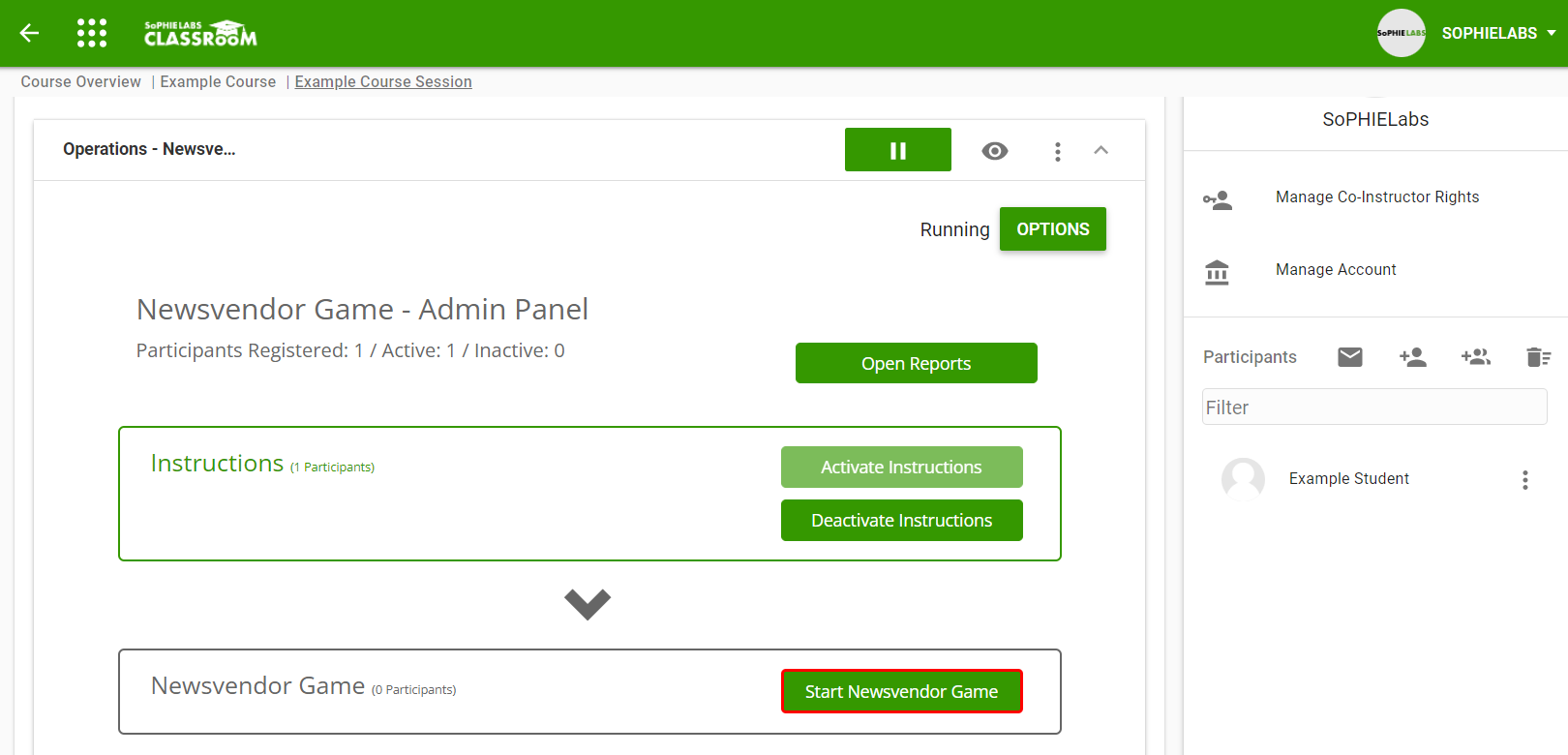
During or after the game, you can access the game results via the "Reports" tab in the Admin Panel. The data is automatically graphed and can be presented to the participants.