Change the registration mode of a course
When you create a course, the registration mode "Admin-only" is selected by default. In this mode, the instructor is responsible for adding the participants to the course. To do this, he/she needs all the necessary information about the participants, such as names, emails and phone numbers. Participants can be added either individually or all at once using a csv file. They will then receive an individualized link which they can use to join the course. A detailed description of how to add participants this way can be found in the article "Student Management".
However, the registration mode can also be changed. Instead of the instructor adding the participants, it is also possible for the participants to register themselves. This can be set by changing the registration mode to "Open". In this case, only the link to the course needs to be given to the participants, and they will have to do the actual registration themselves. This way, the participants are responsible for joining the course. The open registration mode is especially beneficial when not all student information is available or when participation is voluntary.
Lastly, the registration mode can also be set to "Closed". This is relevant for the open registration, as it can be stopped afterwards by selecting this mode. This way you can manually set a registration period. When the mode is set to closed, no other person can register. The modes can be changed at any time.
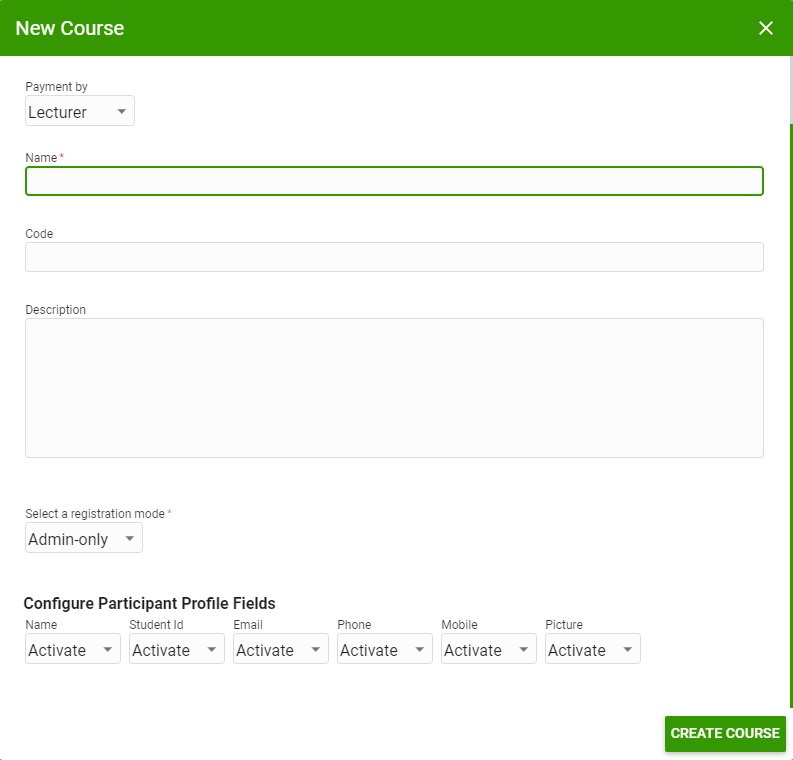
Decide which information participants can/must provide
The "Configure Participant Profile Fields" item allows you to decide what information is mandatory for participants to provide during registration. This is again only relevant for open registration. You can select whether participants can or must provide certain information or if specific information is not required. Details such as name, e-mail, telephone number or profile picture can be selected.