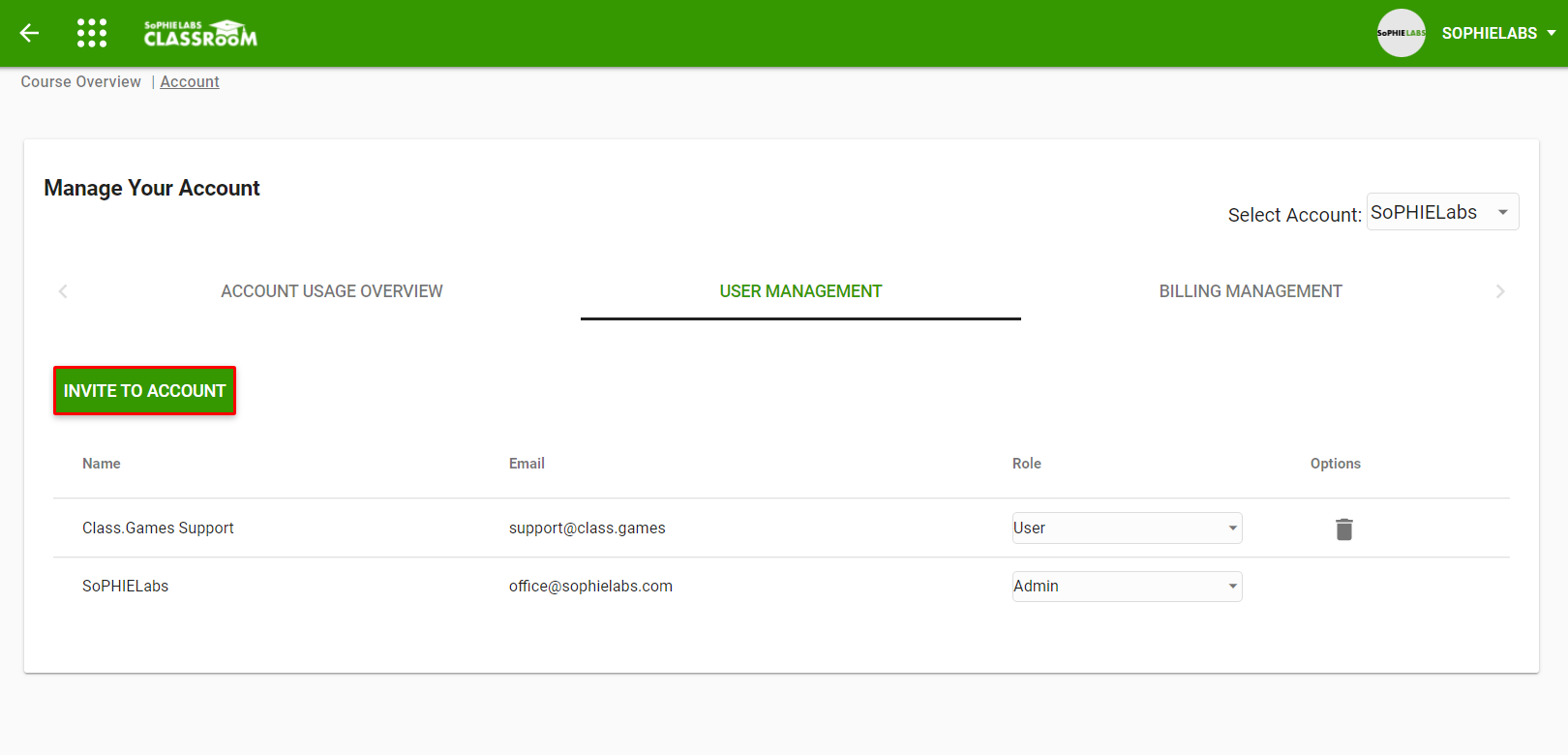Inviting Users to an Account
You can give other people access to your account and thus your courses by inviting them to your account. This can be an advantage especially if you want to use a shared account (e.g. at a faculty), because this way several people can access all created courses.
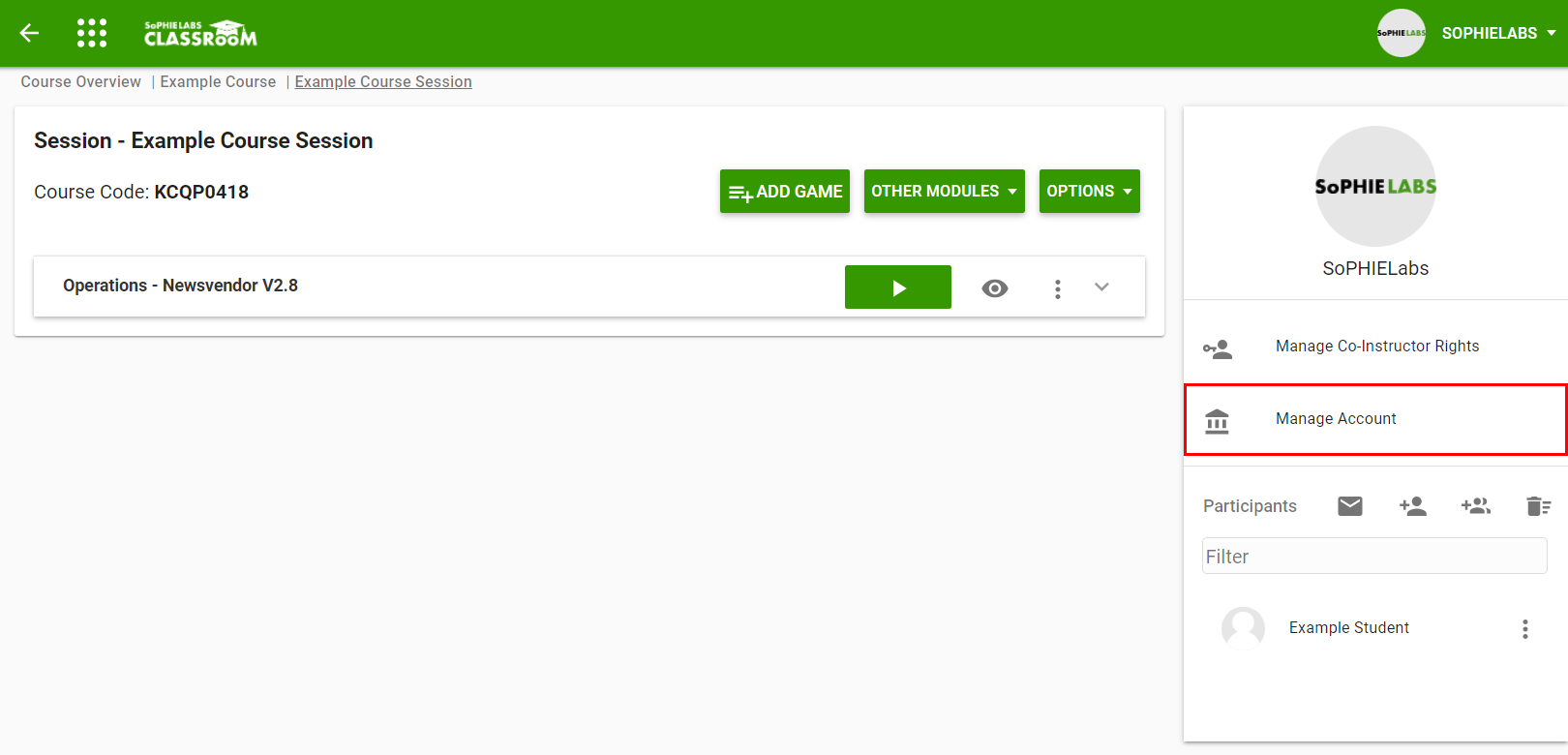
For this you have to click on the button "Invite to Account'' and invite your colleagues via their e-mail addresses. When they have accepted the invitation, you can set their account status (Admin or User) in the overview. Afterwards, you both have access to the courses and can design and run sessions together.